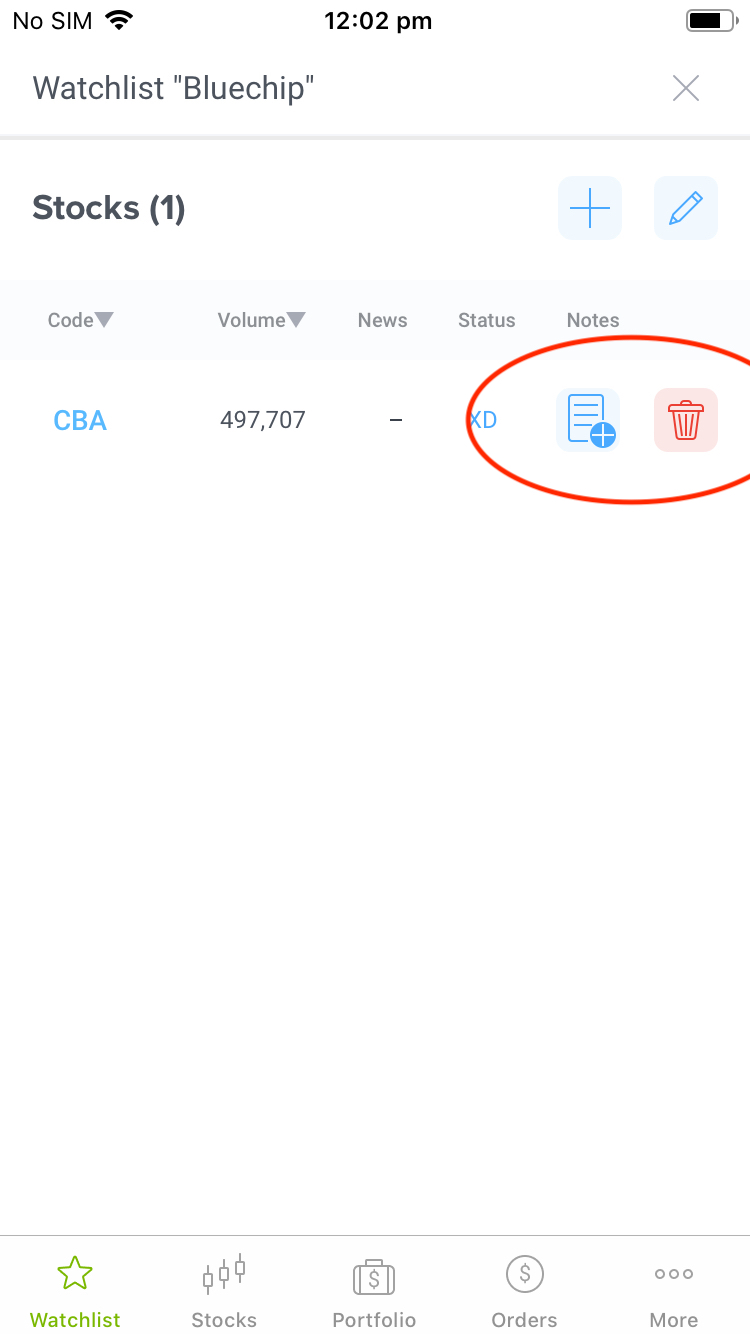Watchlists allow you to monitor stocks outside of your portfolio of owned shares.
Prices shown on watchlists are delayed by 20 minutes. Live prices are available on the individual stock page and the order page.
How to add a new watchlist or manage stocks:
- Click on the 'Watchlist' option in the bottom navigation
- Click the green '+' icon at the bottom right
- Choose a name for the watchlist
- Click the '+' near the watchlist name to add a stock
- Search for the stock you wish to add
- Click the '>' arrow next to the watchlist for more details on those stocks
- Scroll to the far right to either add notes or delete a stock
1. Click the green '+' icon at the bottom right
2. Choose a name for the watchlist
3. Click the '+' near the watchlist name to add a stock
4. Search for the stock you wish to add
5. Click the '>' arrow next to the watchlist for more details on those stocks
6. Scroll to the far right to either add notes or delete a stock