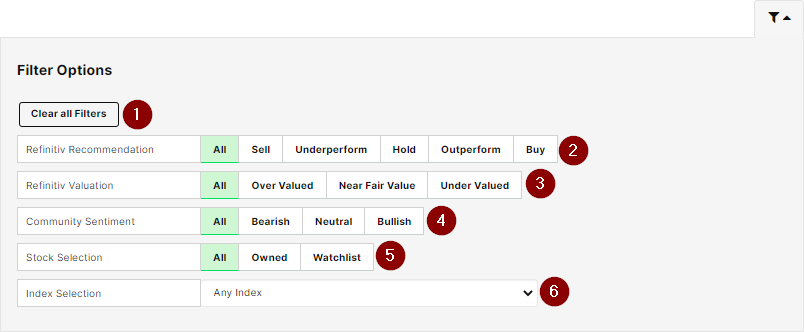The 'Stock Analysis Research Tool' allows you to explore opportunities based on data and analytics sourced from Refinitiv, as well as Selfwealth's own community-sourced data. Using the tool, you can filter and sort results based on a broad set of data points including Refinitiv recommendations and valuations, index and community sentiment.
Please note: currently the Stock Analysis Research Tool only includes Australian stocks. However, you can still find detailed stock reports for international stocks. Please click here for more info.
How do I access the tool?
You can access the Stock Analysis and Research Tool by following the below steps:
1. Log in to the Selfwealth website
2. Click Stock Analysis under 'Research' on the left-hand navigation bar (you may need to scroll down to see this option).
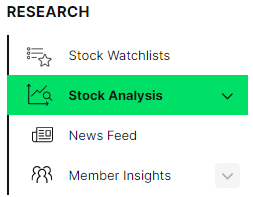
3. Click on the Research tab
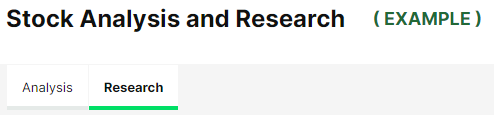
How do I use the tool?
Using the Stock Analysis Research Tool you can both filter and sort all of the Australian-listed stocks available on the Selfwealth platform based on data and analytics supplied by both Refinitiv and Selfwealth's own investor community.
Stocks can be sorted in either ascending or descending order by clicking at the top of any of the columns.
Below is an annotated view of what you will first see when you open the tool:
- Stock name and ticker code.
- Data/analytics crowd-sourced from the Selfwealth community.
- Data/analytics sourced from Refinitiv.
- Historical performance (you can adjust the period using the drop-down menu).
- Buttons to switch between graph view and detailed view (detailed view also allows sorting by market capitalisation, yield and percentage performance).
- Filter button (click this to view and apply filters).
- Buttons to select a page (each page contains 10 results at a maximum).
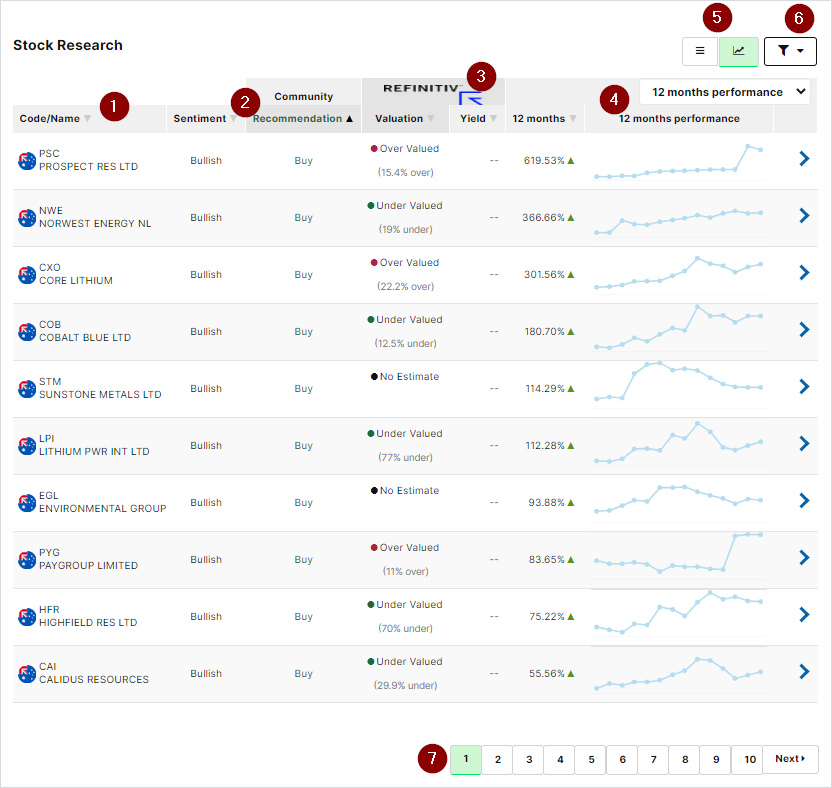
Clicking the Filter (  ) button brings up the below filtering options:
) button brings up the below filtering options:
- Clears all applied filters.
- Refinitiv's recommendation for the stock.
- Refinitiv's current valuation of the stock.
- The current sentiment of the Selfwealth community towards this stock.
- Choose between all stocks, stocks you own and stocks on your watchlists.
- Allows you to select only stocks listed on a specific index.