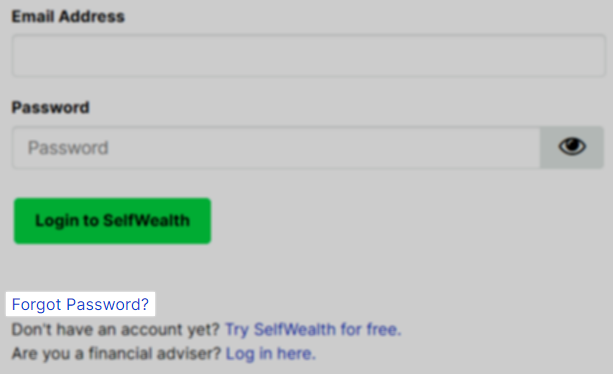Advisers have the option to give their clients complete access to create, modify and view orders (along with other account details). Clients will be able to access their advised account using the Selfwealth website.
How do I give a client access to their account?
When you first onboard a client, they will be given 'View Only' access by default. However, you can change this to 'Complete Access' by following the below steps:
1. Log in to the Selfwealth Adviser Platform.
2. Click My Clients on the left-hand navigation bar.
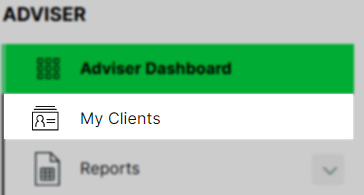
3. This will bring up a list of your active clients. Locate the client you're giving access to, then click the ( ![]() ) button to the right of it and select Change Trading Access.
) button to the right of it and select Change Trading Access.
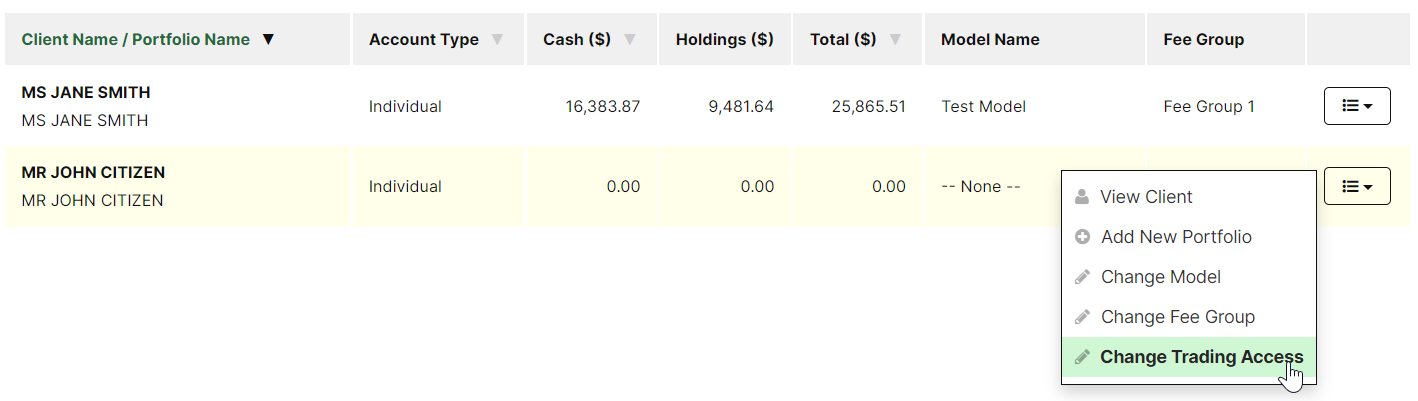
4. Using the 'Access Type' drop-down menu, select Complete Access, then click Close.
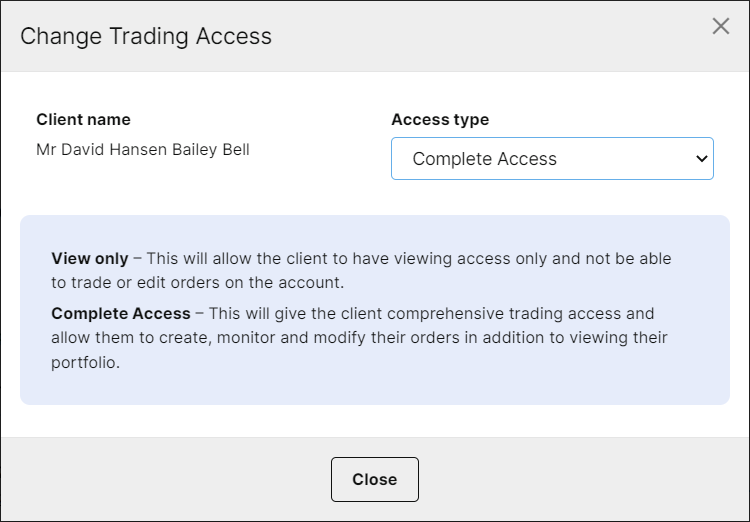
Please note: any adviser fees configured on the client's account will still be applied if the client submits a trade themselves.
How does the client access their account?
To access their account, the client will need to log in using the regular Selfwealth website. If the client hasn't logged in before, they may need to set up a password by clicking Forgot Password and entering their registered email address.