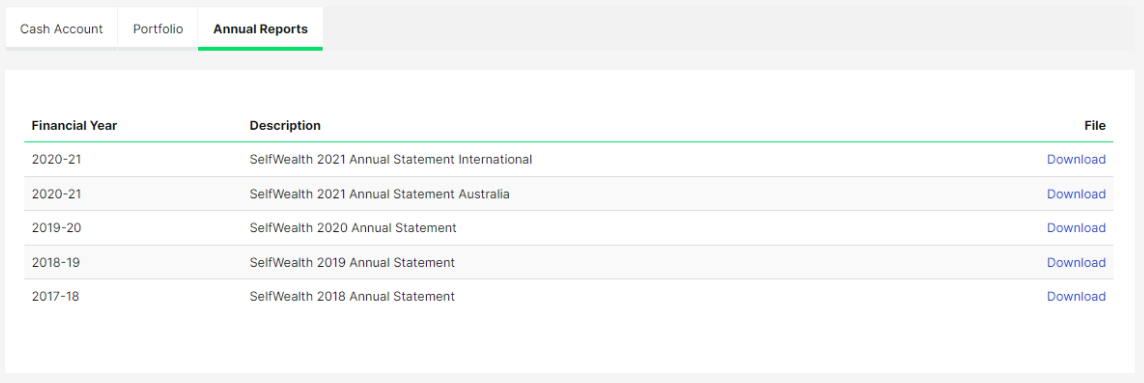Selfwealth offers a consolidated 'annual report' which reflects income, dividends, buys, sells and franking credits over the course of the financial year. Annual reports are issued annually shortly after the end of the financial year (June 30).
How do I download a client's annual report?
If a client has access to their own account, they can download their annual report by following the instructions linked here.
As an adviser, you can download a copy of the client's Annual Statement using the Selfwealth Adviser Platform.
Follow the below steps to download a client's annual report:
1. Click My Clients on the left-hand navigation bar.
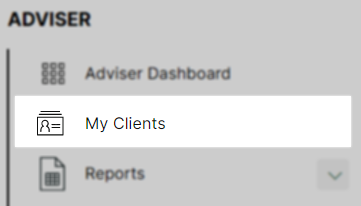
2. Click the name of the client you generate a report for.
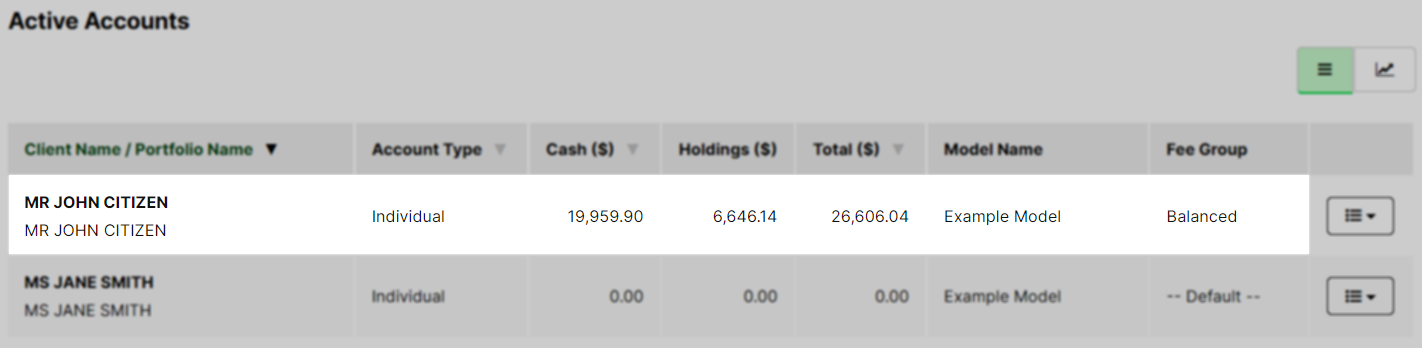
3. The client name should now be displayed on the left-hand navigation bar. Confirm you've selected the desired account, then click Trading Account (you may need to scroll down to see this option).
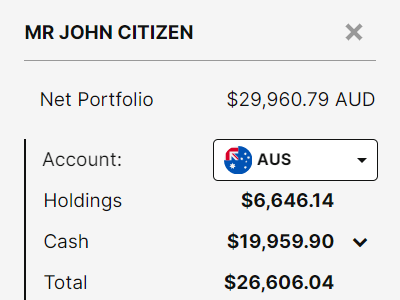
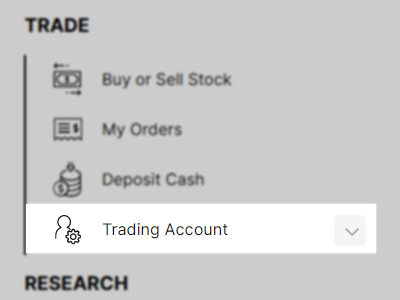
4. Click on the Reports tab.
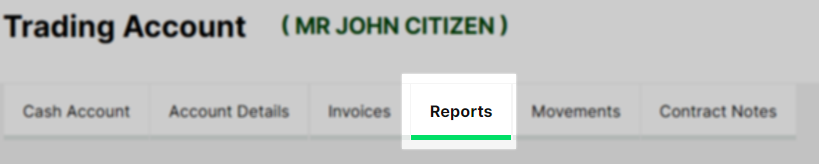
5. Click on the Annual Reports tab.
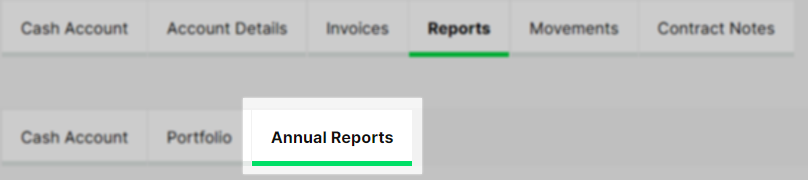
6. This will display all annual reports generated for that client, along with a download link for each. All reports are in PDF format.