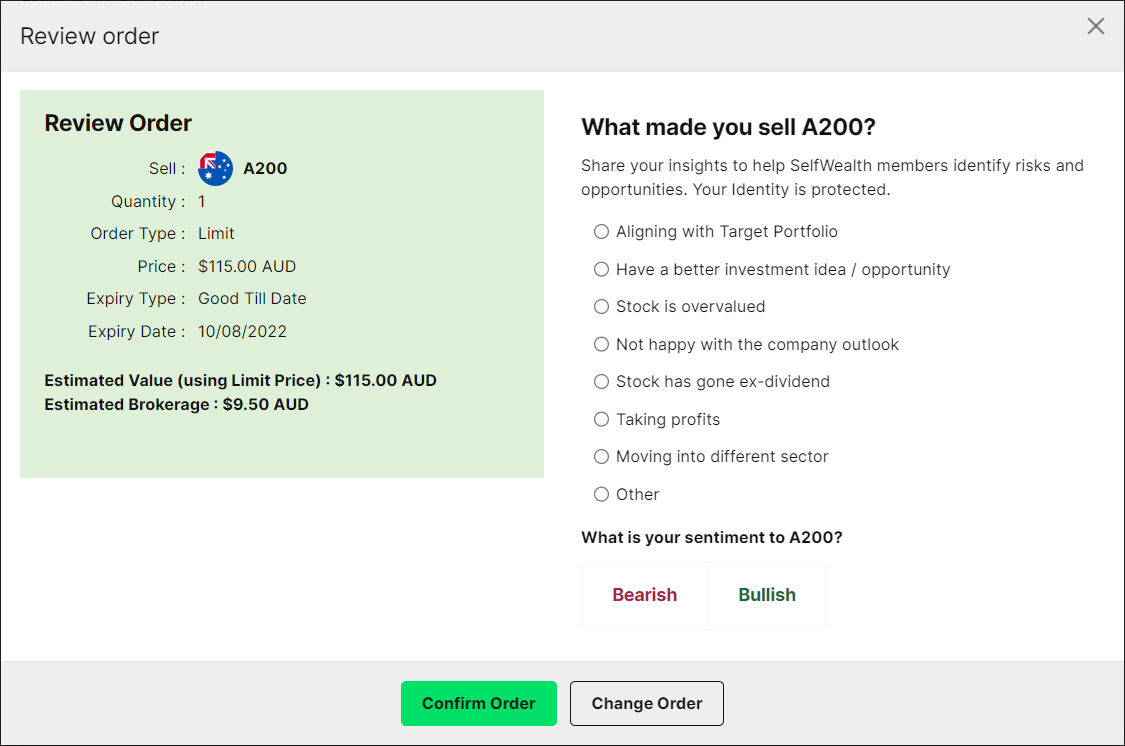Please note: if you're buying shares for the first time, make sure that you've completed your application and deposited funds before placing an order.
To place an order to buy or sell shares, follow the below steps:
Website:
1. Log in to the Selfwealth website.
2. Click Buy or Sell Stock on the left-hand navigation bar.
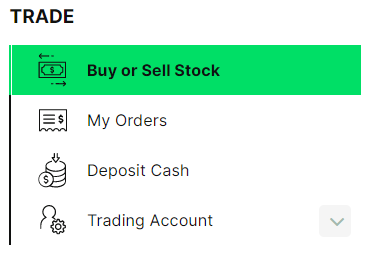
3. Search for the stock wish to buy/sell by typing the name or ticker code into the search box.
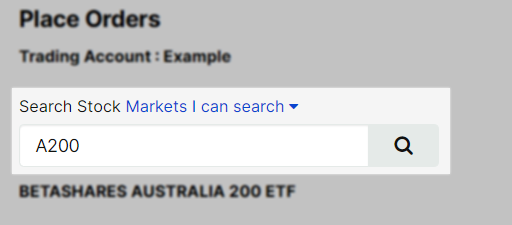
4. Indicate whether you wish to Buy or Sell the selected stock.
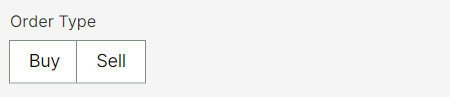
5. Select your desired price type (for more information on price types, click here).
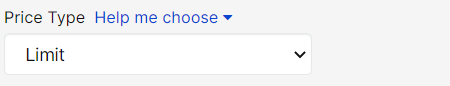
6. If you're placing a 'limit' order, type in your 'Price Per Unit' (also known as your 'limit price').
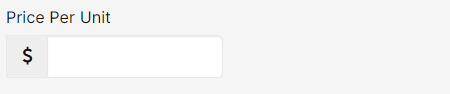
7. Choose your expiry type.
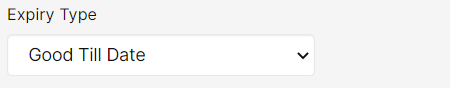
8. If you select 'Good Till Date', choose your expiry date.
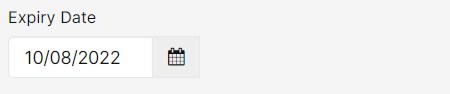
9. Click Review Order
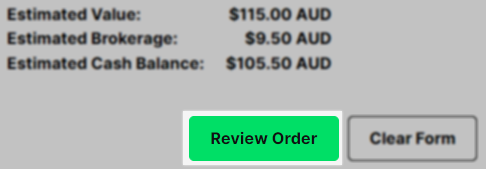
10. If you're happy with your order, click Confirm Order.