Your 'primary email address' is the email address you use to log into your Selfwealth account. It is also where you will receive communications from us such as trade confirmations, contract notes and other notifications.
You can update your primary email address in the Selfwealth platform by following the below steps:
1. Log in to the Selfwealth website.
2. Click Settings on the left-hand navigation bar (you may need to scroll down to see this option).
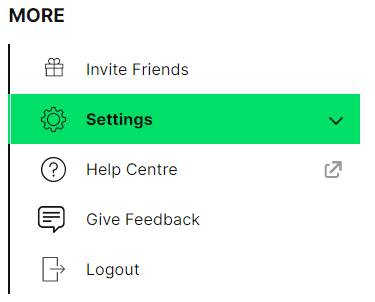
3. Under 'Login Details', click Change Email.
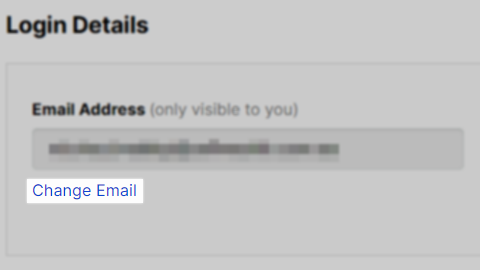
4. Enter your password and your desired new primary email address, then click Change Email (you may also need to complete a quick reCAPTCHA for security purposes).
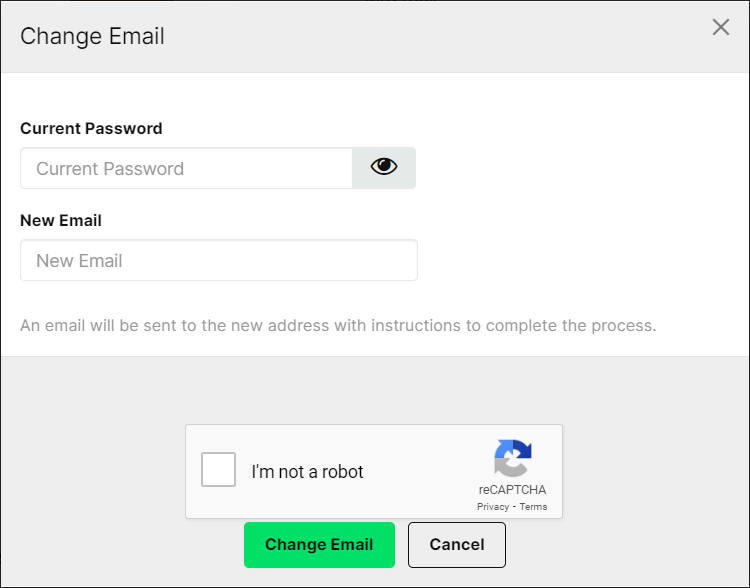
5. When you click Change Email, we will send a confirmation email to your new email address. Open this email and click Confirm Email Address Change to finalise the change.
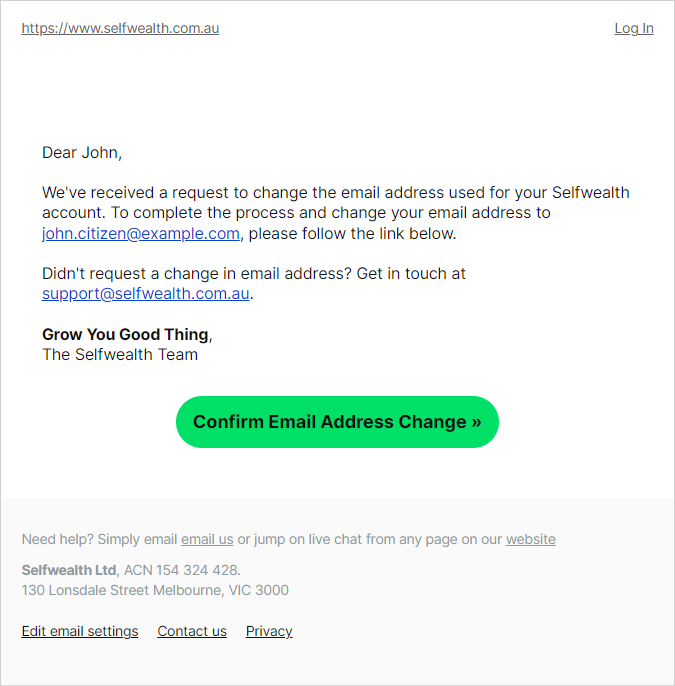
6. You will be redirected to the Selfwealth website, and shown the below message to indicate your primary email address has been updated successfully.
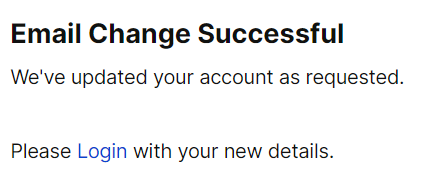
Please note: if for any reason you're not able to log into your Selfwealth account and need to change your primary email address, please get in touch with our friendly support team by emailing support@selfwealth.com.au or by clicking the Support widget to the bottom-right.